Executions
This screen displays the bot execution history, allowing monitoring of status, details, and actions related to each execution.
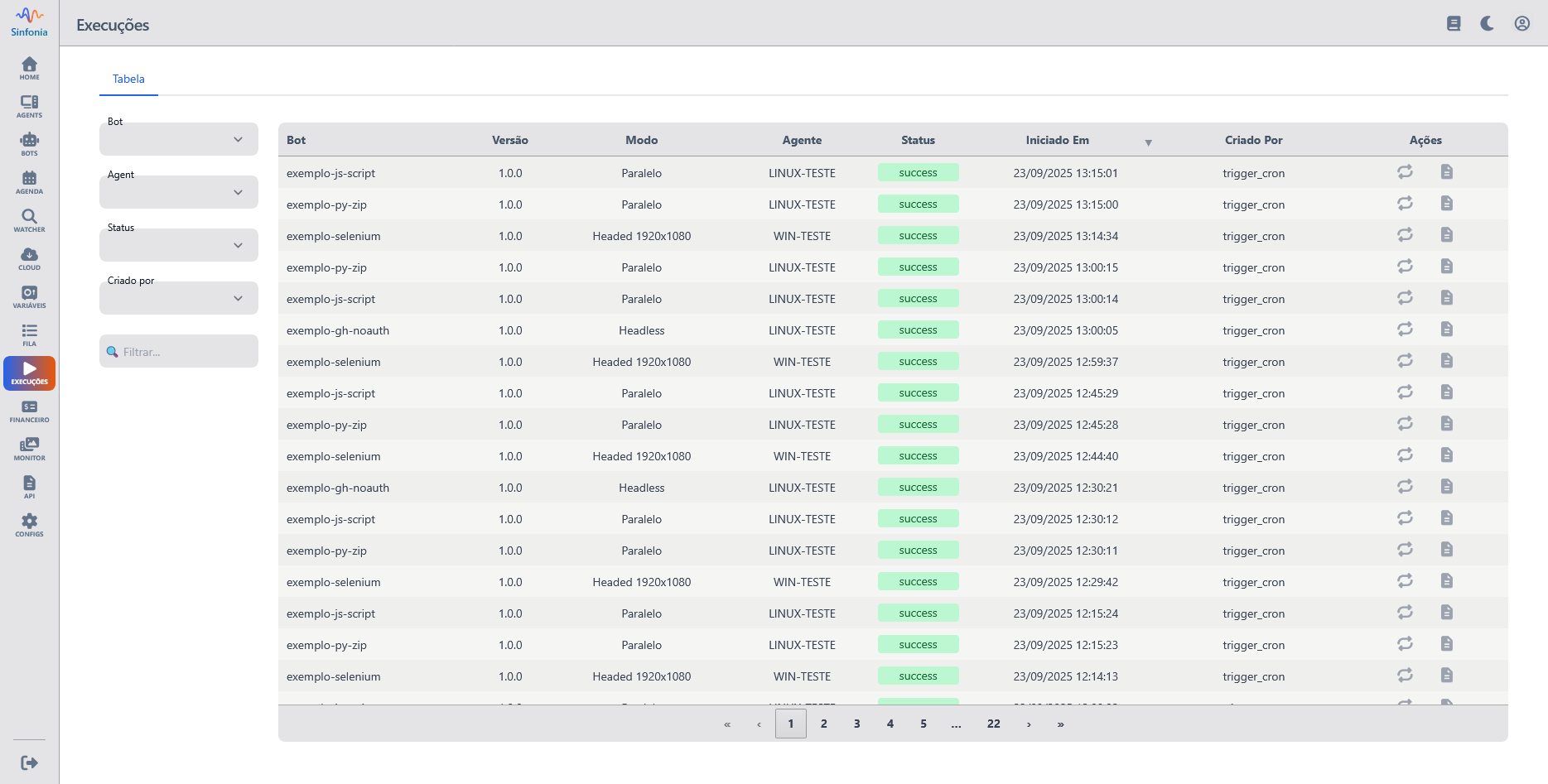
Table Structure
The main table presents the following fields:
| Column | Description |
|---|---|
| Bot | Name of the executed bot (e.g., bot index) |
| Version | Bot version (e.g., 1.0.0) |
| Mode | Execution mode (e.g., Parallel) |
| Agent | Machine or environment where the bot was executed (e.g., winlocal2) |
| Status | Execution result (e.g., success, highlighted in green) |
| Started At | Execution start date and time (e.g., 17/04/2023 16:56:51) |
| Created By | Execution origin (e.g., cronjobs or watcher) |
| Actions | Icons to view details, edit, or re-execute the bot |
Execution Status
Execution statuses are indicated by colored badges:
- Successful executionSUCCESS
- Automation execution errorERROR
- Execution in progressRUNNING
- Cancelled or paused executionSTOPPED
Actions
Each execution has icons representing possible actions:
- Info: Opens a screen with logs and execution information.
- Re-execute: Allows repeating the execution with the same parameters.
- Pause: Interrupts a running execution for 15 minutes.
- Stop: Immediately interrupts a running execution.
- Edit: Modifies parameters before re-executing.
Best Practices
- Check status before re-executing bots.
- Use filters to quickly locate specific executions.
- Maintain control over who can start executions (via “Created By”).
Last updated on