Script
This screen allows creating a new bot by directly writing the source code and defining dependencies within the interface itself. It’s ideal for quick tests, prototypes, or simple automations that don’t require external repositories or file uploads.
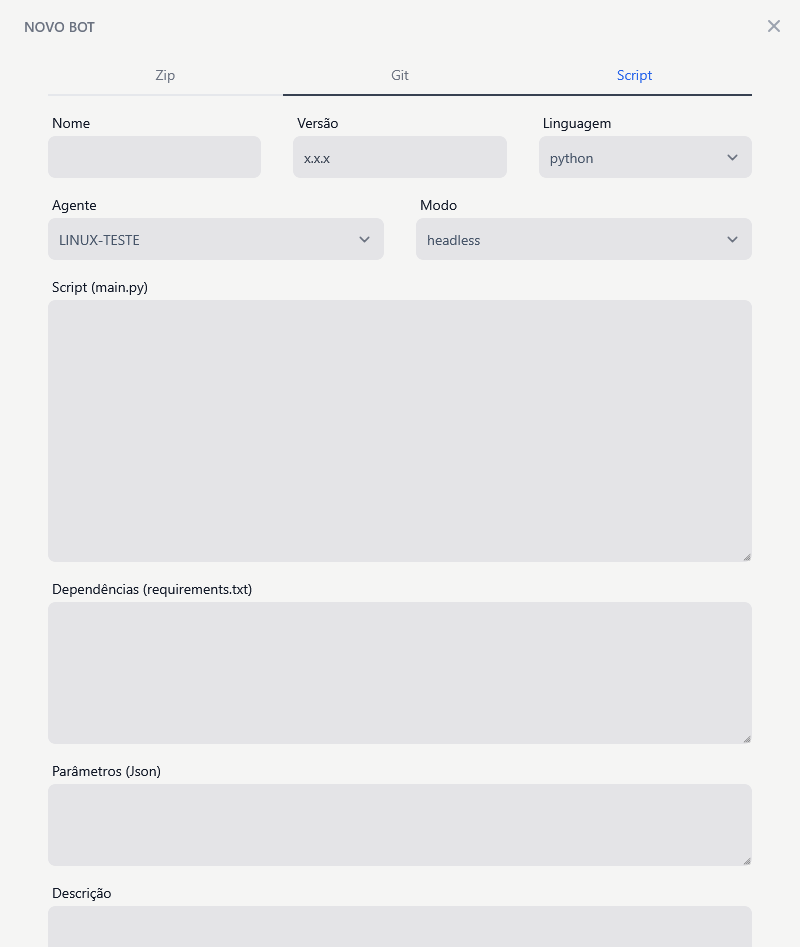
Note
The orchestrator performs all compression and preparation steps for the files needed for bot execution, simplifying the process for the user.
Fields
Name
- Description: Enter the bot name
- Expected Format: bot-xxx (example: bot-123)
Version
- Description: Specific version of the bot to be used.
- Expected value:
X.Y.Z(example:1.0.0)
Language
- Current value: Select a language from the list
- Description: Programming language used in the bot.
- Possible values:
Python,JavaScript (Node),Binary (EXE/ELF),Shell (Bash),Batch,PowerShell
Agent
- Current value: Select an agent from the list
- Description: Defines the agent responsible for bot execution.
- Important: Only 1 agent can be selected during bot creation.
Mode
- Current value: Select a mode from the list
- Description: Indicates the automation execution format.
- Possible values:
Headless,Headless Parallel,Headed 1920x1080
Script
- Description: Field to directly insert the bot’s main code.
Dependencies
- Description: List of libraries needed for script execution.
Parameters (Json)
- Description: Field to insert custom parameters in JSON format.
- Note: These parameters will be sent as environment variables during bot execution.
{
"arg1": "1366",
"arg2": "768"
}Description
- Description: Free text to describe the bot’s function and purpose.
Code Examples
Here are code examples for each supported language.
Python
hello.py
def say_hello():
print("Hello!")requirements.txt
requests==2.28.1JavaScript (Node)
hello.js
function sayHello() {
console.log("Hello!");
}package.json
{
"name": "hello-world",
"version": "1.0.0",
"main": "hello.js",
"dependencies": {
"axios": "^1.4.0"
}
}Shell (Bash)
hello.sh
#!/bin/bash
echo "Hello!"Batch
hello.bat
@echo off
echo Hello!PowerShell
hello.ps1
Write-Host "Hello!"Last updated on