Zip
This screen allows creating a new bot by uploading a .zip package containing the code and necessary files. Below are the available fields and features:
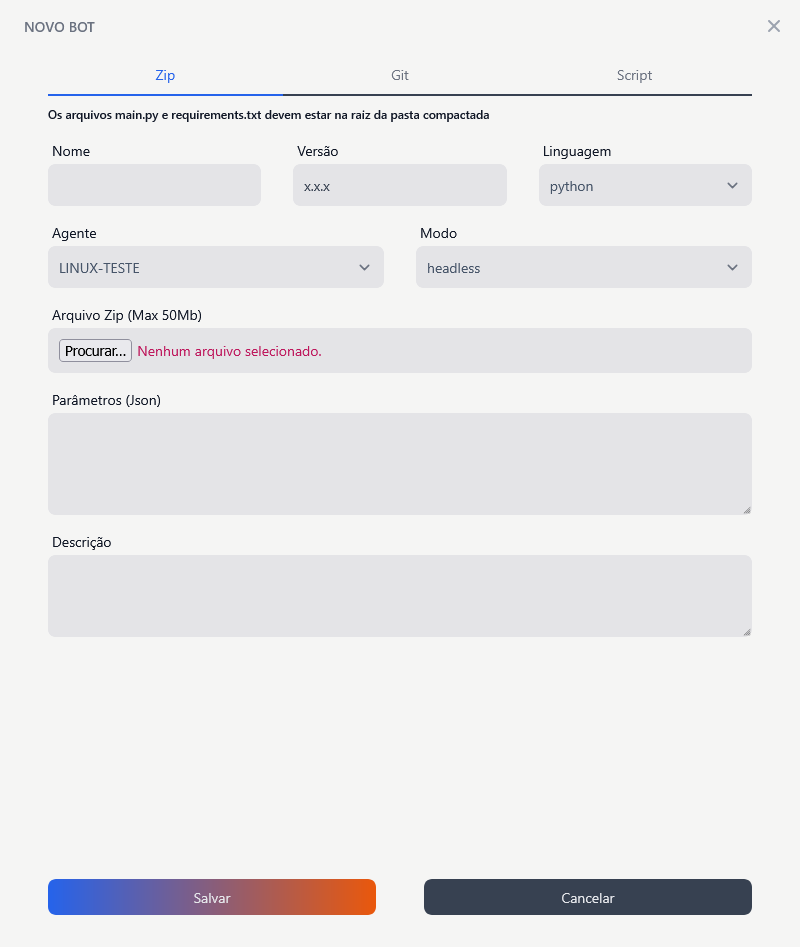
ZIP File Requirements
To execute the bot correctly, the ZIP file must contain the following files, depending on the chosen language:
| Language | Files |
|---|---|
| Python | main.py and requirements.txt |
| JavaScript (Node) | main.js and package.json |
| Binary (EXE/ELF) | main.exe or main.elf |
| Shell (Bash) | main.sh |
| Batch | main.bat |
| PowerShell | main.ps1 |
Warning
If the ZIP file does not contain the files as mentioned above, the bot will not work correctly.
Fields
Name
- Description: Enter the bot name
- Expected Format: bot-xxx (example: bot-123)
Version
- Description: Specific version of the bot to be used.
- Expected value:
X.Y.Z(example:1.0.0)
Language
- Current value: Select a language from the list
- Description: Programming language used in the bot.
- Possible values:
Python,JavaScript (Node),Binary (EXE/ELF),Shell (Bash),Batch,PowerShell
Agent
- Current value: Select an agent from the list
- Description: Defines the agent responsible for bot execution.
- Important: Only 1 agent can be selected during bot creation.
Mode
- Current value: Select a mode from the list
- Description: Indicates the automation execution format.
- Possible values:
Headless,Headless Parallel,Headed 1920x1080,Headed 1280x720,Headed 1366x768,Headed 1920x1080,Headed 2560x1440,Headed 3840x2160,Headed 7680x4320
Zip File
- Description: Upload the ZIP package containing the bot code and dependencies.
- Important: The file must be in .zip format and cannot exceed 50MB.
- Note: The file must contain the necessary files according to the chosen language.
Parameters (Json)
- Description: Field to insert custom parameters in JSON format.
- Note: These parameters will be sent as environment variables during bot execution.
{
"arg1": "1366",
"arg2": "768"
}Description
- Description: Free text to describe the bot’s function and purpose.
Last updated on